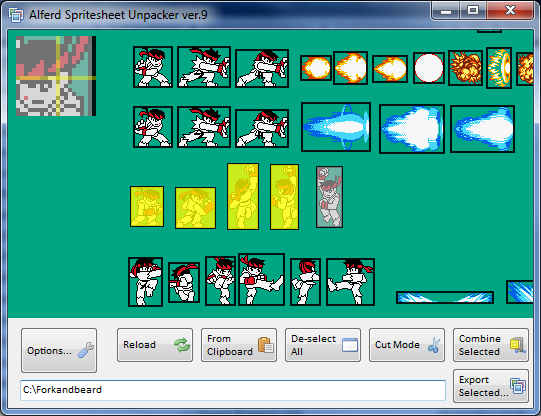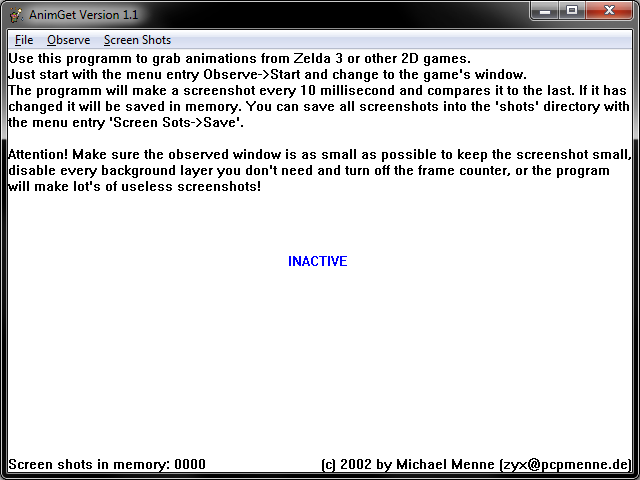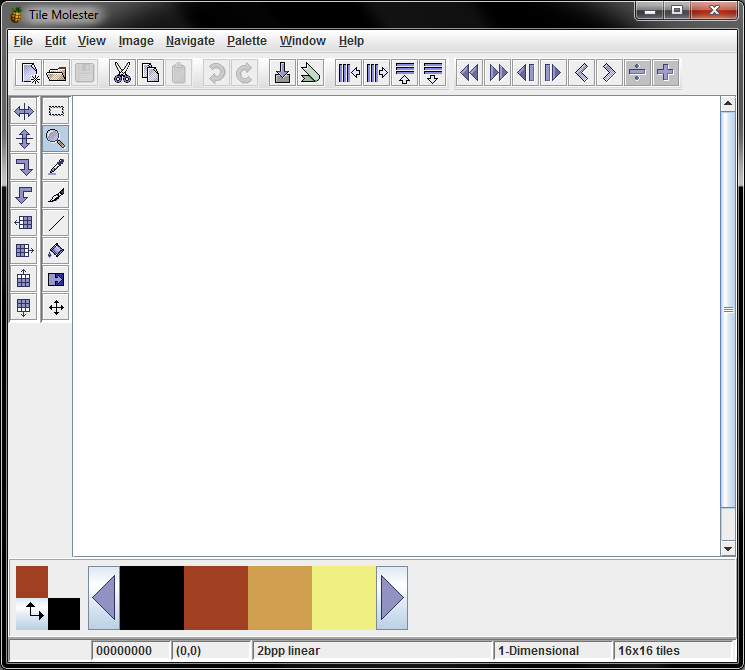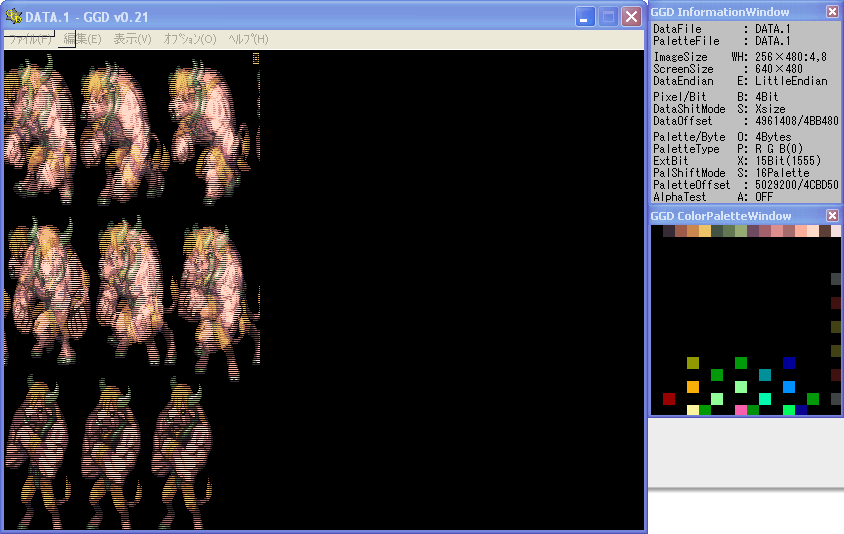Downloads
Welcome to the Downloads page, where you will find tools useful for sprite ripping and related tasks.
If you have created a spriting utility and would like to have it hosted here, please contact me and we can add it to the list!
| SpriteTracer by Grim SpriteTracer is a program that allows you to take screenshots, edit sprites out of them, and organize those sprites into a sheet. I have used this program for virtually every sprite sheet I've ripped since 2012 and it has dramatically improved my speed and organization. If you find ripping sprites from screenshots to be too slow or labor-intensive, give SpriteTracer a try! This program is Windows-only and requires the .NET framework. Download View Readme |
|
| ScreenGet by Grim ScreenGet is a program I created that takes screenshots of the active window very, very quickly, and then saves them. Use it to capture animations in games for the purpose of ripping sprites. This program is Windows-only and requires the .NET framework. I created ScreenGet as an homage to, and improvement of, AnimGet. Both programs perform a similar function, but ScreenGet offers improved speed, customization, and file format support. If you use AnimGet a lot, consider trying ScreenGet too. Download View Readme |
|
| Alferd Spritesheet Unpacker by Mitchell William Cooper This amazing program by Mitchell William Cooper (ForkandBeard.co.uk) can analyze sprite sheets and split each individual sprite into a separate image file. See it in action at YouTube. If you make animations or fan games, you need this program. Check it out! Download |
|
| AnimGet by Michael Menne This program is a sprite ripping classic in use for over a decade. AnimGet takes screenshots very quickly whenever the screen changes and saves them to the "shots" folder. Simple but very effective! Download |
|
| Tile Molester by SnowBro Tile Molester is, despite its somewhat disturbing name, one of the best tile viewers for viewing graphics inside ROMs and game files. I recommend reading this helpful tutorial by friend of SDB, Ragey. TM requires the Java Runtime Environment to work, and will work in any OS that supports Java. Also included is an alternate version, which is expandable, supporting GBA palettes and a few other formats, but is not quite as stable as the original. Download Download (alternate) |
|
| GGD by ??? Another mighty tile viewer whose workings can be a bit cryptic to the first-time user. Thankfully we have a tutorial by CrimsonPenguin that should shed some light on its workings. Ragey has a good tutorial as well. Download |